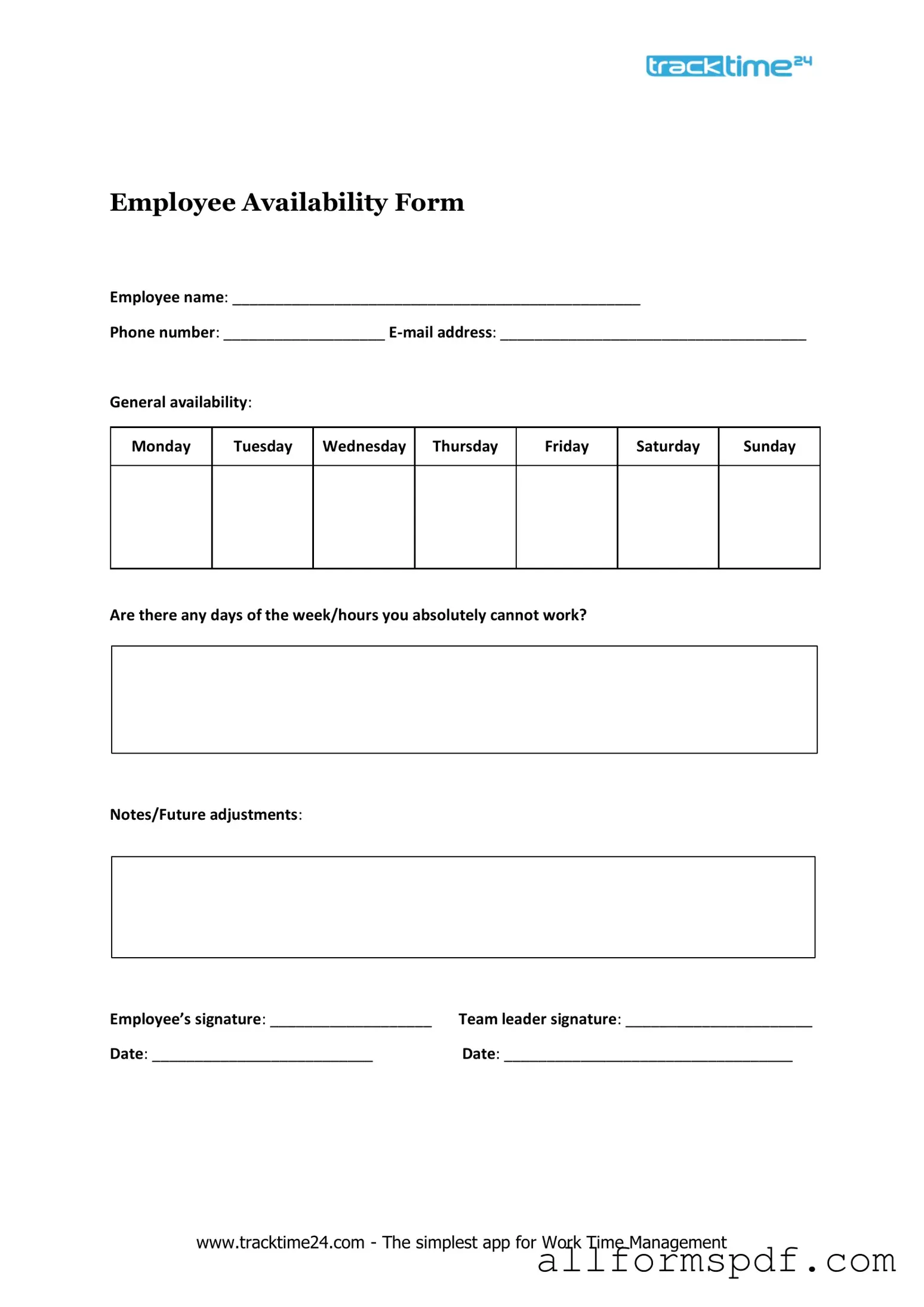Fill Out Your Employee Availability Form
Employee Availability - Usage Guidelines
Completing the Employee Availability form is a straightforward process that helps ensure your schedule aligns with your personal commitments. Once you fill out the form, it will be reviewed to accommodate your availability as much as possible. Follow these steps to ensure you provide all the necessary information.
- Begin by entering your full name in the designated field.
- Next, provide your contact information, including your phone number and email address.
- Indicate your preferred work hours for each day of the week. Be specific about the times you are available.
- If there are days you are completely unavailable, mark those clearly.
- Consider adding any additional notes or special requests in the comments section.
- Review your entries to ensure all information is accurate and complete.
- Finally, submit the form according to the provided instructions, whether electronically or in hard copy.
Misconceptions
Understanding the Employee Availability form is crucial for both employers and employees. However, several misconceptions can lead to confusion. Here are ten common misunderstandings about this form:
- It is optional to fill out the form. Many believe that submitting the Employee Availability form is not mandatory. In reality, it is essential for scheduling purposes and helps employers understand when employees are available to work.
- Only full-time employees need to submit the form. Some think that only full-time employees are required to provide their availability. In fact, part-time employees should also submit this form to ensure their schedules align with the company's needs.
- Availability can be changed at any time without notice. While it is possible to update availability, it is important to communicate changes promptly. Employers rely on this information to create schedules, and last-minute changes can disrupt operations.
- The form is only for new hires. Many assume that the Employee Availability form is relevant only during the onboarding process. However, current employees should also update their availability as circumstances change.
- All shifts are guaranteed based on submitted availability. Some employees think that indicating their availability guarantees them specific shifts. Employers will consider availability, but they must also account for business needs and staffing levels.
- Submitting the form means I will get my preferred shifts. While the form helps employers understand preferences, it does not guarantee that employees will receive their desired shifts. Schedules are created based on various factors.
- The form is only for hourly employees. This misconception overlooks the fact that salaried employees can also benefit from clarifying their availability. It helps ensure that all employees are aligned with the company's scheduling needs.
- Once submitted, the form cannot be changed. Employees often believe that their submission is final. In reality, they can update their availability as needed, but should do so in a timely manner.
- Availability forms are only used for scheduling. While scheduling is a primary use, the information can also inform decisions about workload distribution and employee engagement.
- Employers do not take availability seriously. Some employees feel that their availability is overlooked. However, most employers understand its importance and strive to accommodate employees as much as possible.
By addressing these misconceptions, employees can better navigate the process and contribute to a more efficient workplace. Clear communication about availability benefits everyone involved.
Dos and Don'ts
When filling out the Employee Availability form, it's important to follow certain guidelines to ensure accuracy and clarity. Here’s a list of what to do and what to avoid:
- Do provide your full name as it appears on your employment records.
- Do indicate your preferred working hours clearly.
- Do specify any days you are unavailable to work.
- Do update the form if your availability changes.
- Do communicate any special requests or considerations directly to your supervisor.
- Don't leave any sections blank unless instructed.
- Don't provide inaccurate information about your availability.
- Don't forget to sign and date the form before submission.
- Don't submit the form late, as it may affect scheduling.
Other PDF Forms
Dekalb County Water Application Online - Submit this form to resolve any discrepancies regarding water service.
For those navigating property transactions, understanding the nuances of a thorough California bill of sale form is crucial for a smooth exchange. You can find helpful resources and templates at this site dedicated to the California Bill of Sale, which provides insights into the necessary details and formats required for proper documentation.
How to Make Fake Insurance Card - This is your official auto insurance identification card.
Common mistakes
Filling out the Employee Availability form can seem straightforward, but many people make common mistakes that can lead to confusion and scheduling issues. One frequent error is not providing complete information. When employees leave sections blank, it can create uncertainty about their availability. Always ensure that every relevant section is filled out to avoid misunderstandings.
Another mistake is failing to update the form when circumstances change. Life is unpredictable, and availability can shift due to various factors like personal commitments or changes in work hours. It's essential to keep the form current. An outdated form can lead to scheduling conflicts and frustration for both employees and management.
Some individuals mistakenly think they can communicate their availability verbally. While conversations can be helpful, relying solely on verbal communication can lead to misinterpretation. Always submit the form in writing. This creates a clear record that everyone can refer to, minimizing the chance of errors.
People often overlook the importance of specifying time zones, especially in remote work situations. If an employee works across different time zones, it’s crucial to clarify this on the form. Not doing so can result in missed meetings or shifts, which can impact team dynamics and productivity.
Lastly, some employees forget to indicate their preferred working hours. This omission can lead to scheduling employees for shifts that do not align with their availability. Clearly stating preferred hours helps managers create a schedule that accommodates everyone’s needs, leading to a more satisfied workforce.
Key takeaways
Filling out the Employee Availability form is a crucial step in ensuring smooth operations within any organization. Here are some key takeaways to consider:
- Provide accurate information: Ensure that all details regarding your availability are precise. This helps in scheduling shifts that align with your personal commitments.
- Update regularly: If your availability changes, update the form promptly. This ensures that management has the most current information when creating schedules.
- Communicate any conflicts: If there are specific days or times you cannot work, clearly indicate these on the form. Transparency helps in avoiding scheduling conflicts.
- Understand the impact: Your availability affects not only your schedule but also the overall workflow of the team. Consider how your hours fit into the bigger picture.