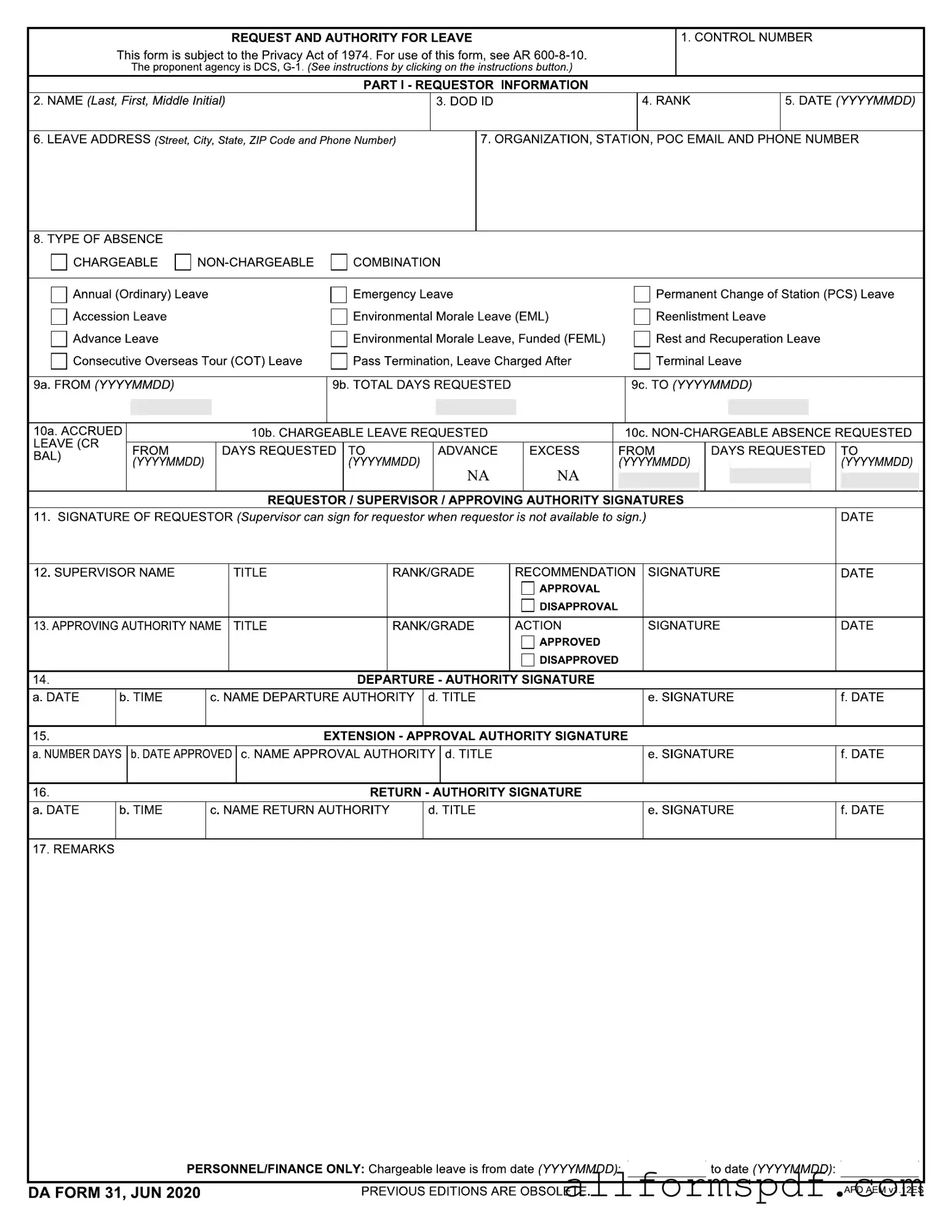Fill Out Your Da 31 Form
Da 31 - Usage Guidelines
Completing the DA 31 form is an essential step in requesting leave. This process requires careful attention to detail to ensure all necessary information is accurately provided. Below are the steps to fill out the form correctly.
- Locate the Control Number section at the top of the form and fill in the required number.
- In Part I - Requestor Information, enter your Name (Last, First, Middle Initial).
- Provide your DOD ID number in the designated space.
- Fill in your Rank accurately.
- Insert the Date in the format YYYYMMDD.
- Complete the Leave Address section with your street address, city, state, ZIP code, and phone number.
- In the Organization, Station, POC Email and Phone Number section, provide the relevant details.
- Select the Type of Absence by checking the appropriate box, such as Chargeable, Non-Chargeable, or Combination, and specify the type of leave.
- For the From date, enter the starting date of your requested leave in YYYYMMDD format.
- Indicate the Total Days Requested in the corresponding field.
- In the To date section, enter the end date of your leave request in YYYYMMDD format.
- Fill in the Accrued Leave (CR BAL) and the Chargeable Leave Requested sections as applicable.
- Provide details for any Non-Chargeable Absence Requested, including dates and days requested.
- In the Requestor / Supervisor / Approving Authority Signatures section, sign and date the form as the requestor.
- Have your supervisor fill in their Name, Title, and Rank/Grade, along with their recommendation (Approval or Disapproval) and signature.
- Next, the approving authority must provide their Name, Title, and Rank/Grade, along with the action taken (Approved or Disapproved) and signature.
- Complete the sections for Departure, Extension, and Return authority signatures as required.
- Finally, add any Remarks if necessary, especially for personnel/finance purposes.
Misconceptions
Understanding the DA 31 form is essential for service members requesting leave. However, several misconceptions surround this document. Below is a list of common misunderstandings along with clarifications.
- The DA 31 is only for annual leave requests. Many believe that this form is exclusively for annual leave. In reality, it covers various types of absences, including emergency leave, PCS leave, and more.
- Submitting a DA 31 guarantees leave approval. It is a common misconception that filling out the form ensures that leave will be granted. Approval depends on several factors, including the needs of the unit and the discretion of the approving authority.
- Only the service member can sign the DA 31. Some individuals think that only the requestor can sign the form. However, a supervisor may sign on behalf of the requestor if they are unavailable.
- All leave types are chargeable. There is a belief that all leave taken is chargeable against a service member's leave balance. In fact, the DA 31 allows for both chargeable and non-chargeable leave requests.
- The DA 31 must be submitted in person. Some assume that the form must be physically submitted. Many units allow electronic submission, streamlining the process for service members.
- Leave can be taken immediately after submitting the DA 31. It is often thought that leave can start right after submission. Generally, approval is required before any leave can be taken.
- The DA 31 is only for military personnel. While primarily used by military members, civilians working within the Department of Defense may also utilize the form under certain circumstances.
- Once approved, the DA 31 cannot be modified. Some believe that changes cannot be made after approval. In truth, modifications can be requested, but they may require a new submission and approval process.
By addressing these misconceptions, service members can better navigate the leave request process and ensure they understand the implications of their requests.
Dos and Don'ts
When filling out the DA 31 form, it's important to ensure accuracy and clarity. Here are some essential dos and don'ts to keep in mind:
- Do provide your full name as it appears in official records.
- Do include your DOD ID for identification purposes.
- Do specify the type of absence clearly to avoid confusion.
- Do double-check the dates you are requesting leave.
- Do ensure your leave address is complete, including city and ZIP code.
- Don't leave any required fields blank; this can delay processing.
- Don't forget to sign the form; an unsigned form is invalid.
- Don't submit the form without reviewing it for errors.
- Don't use informal language; keep your request professional.
Other PDF Forms
Texas Odometer Disclosure Statement - Transparency in odometer readings is essential for a fair marketplace.
How to Wrap a Paper Gift Certificate - Easy to use and incredibly thoughtful.
To ensure you are fully equipped for your rental journey, it's beneficial to explore a comprehensive guide to the Residential Lease Agreement that captures all necessary terms and conditions. For more details, visit the comprehensive Residential Lease Agreement form resource.
Cg2010 - Details surrounding location and operations are crucial for determining coverage.
Common mistakes
Completing the DA 31 form can be a straightforward process, but several common mistakes can lead to delays or complications in leave requests. Awareness of these pitfalls can help ensure a smoother experience when applying for leave.
One frequent error is failing to provide complete requestor information. The form requires specific details such as name, DOD ID, and rank. Omitting any of these can result in the request being returned for correction. It's essential to double-check that all fields are filled out accurately and legibly.
Another common mistake involves the leave address. Applicants sometimes provide an incomplete or incorrect address, which can hinder communication during the leave period. It is advisable to include the full street address, city, state, ZIP code, and a reliable phone number to ensure that the requestor can be reached if necessary.
Many individuals also overlook the importance of specifying the type of absence. The form includes various options such as chargeable, non-chargeable, or a combination of both. Selecting the wrong type can lead to misunderstandings about the nature of the leave, affecting both the approval process and the individual’s leave balance.
Inaccuracies in the dates requested for leave are another common issue. Applicants may mistakenly enter the wrong date format or fail to ensure that the start and end dates align correctly with the total days requested. This can create confusion and may require additional clarification from supervisors or approving authorities.
Some individuals neglect to fill out the accrued leave section accurately. This section is crucial for determining how much leave can be granted. If the accrued leave balance is not reported correctly, it could result in the denial of the leave request.
Additionally, signatures are often a source of errors. The signature of the requestor must be included, and in cases where the requestor is unavailable, the supervisor's signature is necessary. Failing to obtain the required signatures can delay the processing of the leave request.
Another mistake is not providing sufficient details in the remarks section. This section allows requestors to clarify any special circumstances or requests related to their leave. Omitting this information can lead to misunderstandings and may affect the approval process.
Lastly, individuals sometimes forget to review the instructions provided with the form. These instructions contain valuable information that can guide applicants through the completion process. Ignoring these guidelines can lead to errors that might have been easily avoided.
By being mindful of these common mistakes, individuals can enhance the likelihood of a successful leave request. Attention to detail is key when filling out the DA 31 form.
Key takeaways
Filling out the DA 31 form is an essential step for military personnel requesting leave. Here are key takeaways to ensure a smooth process:
- Understand the Purpose: The DA 31 form is used to request and authorize leave. It is important to fill it out correctly to avoid delays.
- Privacy Act Compliance: Be aware that this form is subject to the Privacy Act of 1974, meaning personal information must be handled with care.
- Control Number: Always include a control number at the top of the form. This helps in tracking and managing leave requests.
- Accurate Information: Fill in your name, DOD ID, rank, and leave address accurately to ensure proper identification.
- Type of Absence: Clearly indicate whether the leave is chargeable, non-chargeable, or a combination. This affects how your leave is recorded.
- Leave Dates: Specify the start and end dates of your leave accurately. This information is crucial for planning and approval.
- Signature Requirements: Ensure that both the requestor and the supervisor sign the form. If the requestor is unavailable, the supervisor can sign on their behalf.
- Approval Process: The form must be reviewed and signed by the approving authority. Approval or disapproval should be clearly indicated.
- Extensions: If you need to extend your leave, additional signatures are required. Make sure to fill out the extension section properly.
- Keep Copies: After submission, retain a copy of the completed form for your records. This can be helpful for future reference or if issues arise.
By following these guidelines, you can navigate the leave request process more effectively and ensure that your DA 31 form is completed correctly.