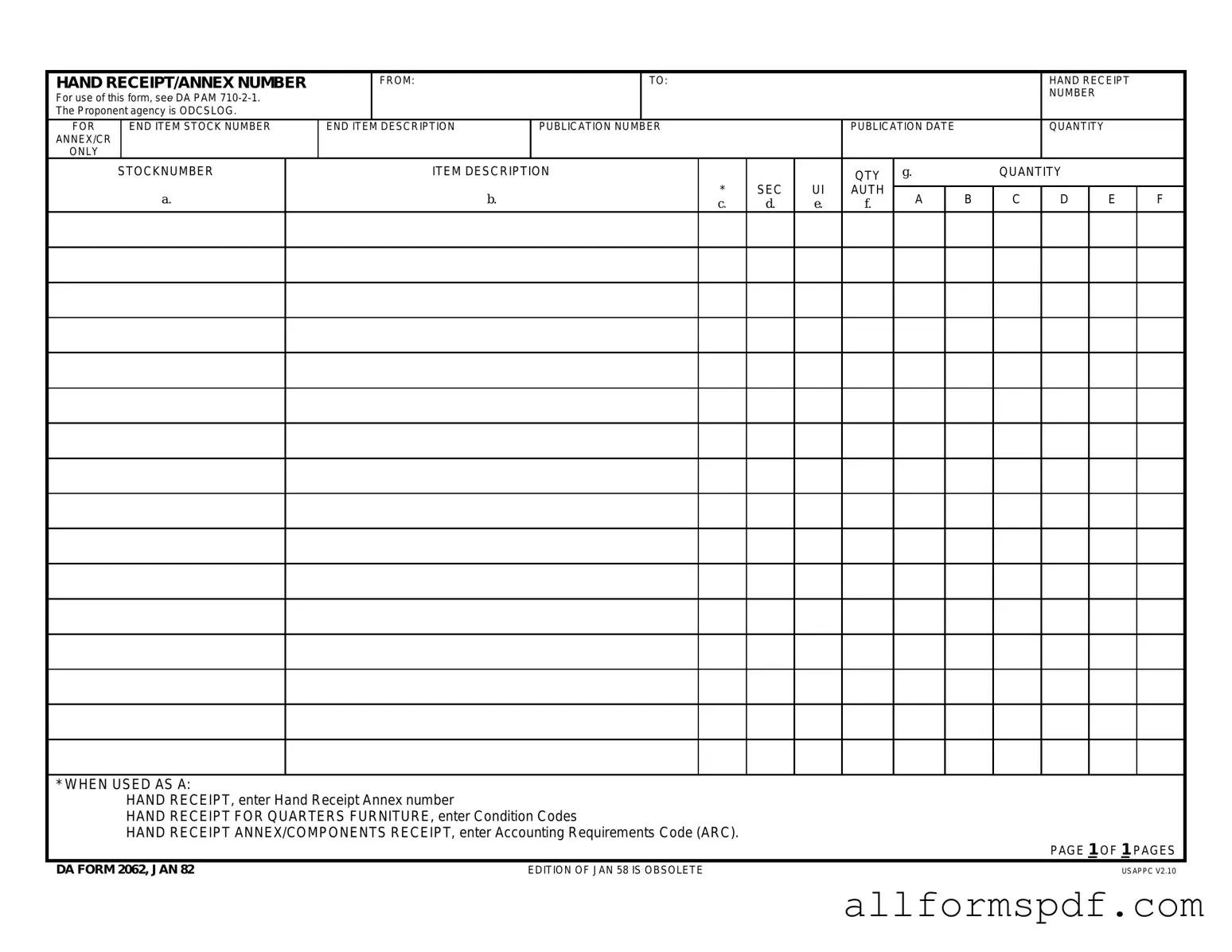Fill Out Your Da Form
Da - Usage Guidelines
Filling out the DA Form is a straightforward process that requires attention to detail. This form is essential for managing and tracking government property. Follow these steps carefully to ensure accurate completion.
- Begin by entering the Hand Receipt/Annex Number in the designated field at the top of the form.
- Fill in the FROM and TO sections with the appropriate names or units.
- In the Hand Receipt Number field, provide the unique number assigned to this hand receipt.
- Enter the Stock Number for the end item in the specified area.
- Provide a clear Description of the end item.
- Input the Publication Number and Publication Date as required.
- Indicate the Quantity of the item being received.
- If applicable, fill in the Annex/CR section with the relevant information.
- For each item listed, complete the fields for Stock Number, Item Description, Quantity (QTY), and any other required details.
- When used as a hand receipt, enter the Hand Receipt Annex number. If it's for quarters furniture, include the Condition Codes. For components receipt, provide the Accounting Requirements Code (ARC).
Misconceptions
Many people have misunderstandings about the DA Form, particularly the DA Form 2062, which is used in military settings for tracking property. Here are some common misconceptions:
- It’s only for military use. While primarily used by the military, the DA Form can also be relevant for certain civilian agencies that work with military equipment.
- All items must be listed individually. Some users believe every item must be listed separately. In reality, similar items can be grouped together, simplifying the process.
- It’s the same as a receipt. A hand receipt is not just a receipt. It serves as a formal acknowledgment of responsibility for the items listed.
- Once filled out, it cannot be changed. Users often think the form is set in stone. However, corrections can be made as long as they are properly documented.
- Only one person can sign the form. Some believe that only one individual can be responsible for the items. In fact, multiple people can be listed, sharing responsibility.
- It’s only needed during audits. Many think the form is only necessary for audits. However, it should be maintained regularly to track property effectively.
- It doesn’t require updates. Some users think once the form is completed, it doesn’t need updates. In truth, any changes in the status or quantity of items require an update.
- All forms are the same. There are different types of DA Forms, and each serves a specific purpose. Using the correct form is crucial.
- It’s a complicated process. Many people feel overwhelmed by the process. However, with clear guidelines, filling out the DA Form can be straightforward.
Understanding these misconceptions can help ensure proper use of the DA Form 2062, leading to better management of military property.
Dos and Don'ts
When filling out the DA form, consider the following guidelines to ensure accuracy and compliance:
- Do read the instructions carefully before starting.
- Do use clear and legible handwriting or type the information.
- Do double-check all entries for accuracy before submission.
- Do ensure that you include all required signatures and dates.
- Do keep a copy of the completed form for your records.
- Don't leave any fields blank unless specified.
- Don't use abbreviations that are not commonly understood.
- Don't submit the form without verifying the information.
- Don't forget to check for any updates to the form or instructions.
- Don't ignore the importance of proper formatting and organization.
Other PDF Forms
Building Construction Proposal - An essential resource for securing necessary permits.
Completing the Florida Sales Tax form accurately is crucial for businesses operating in the state, as it ensures compliance with tax regulations and avoids potential penalties. For those looking for additional resources, you can refer to All Florida Forms, which provide various essential documents and guidance related to tax forms and filing requirements.
Citi Bank Voided Check - Setup your direct deposit quickly with this straightforward form.
Common mistakes
Filling out the DA Form 2062 can seem straightforward, but many individuals make common mistakes that can lead to confusion or delays. Understanding these pitfalls can help ensure the form is completed accurately and efficiently.
One frequent mistake is failing to include the correct hand receipt annex number. This number is crucial as it links the items listed to the specific hand receipt. Without it, the form may not be processed correctly, leading to potential issues with inventory tracking.
Another common error involves inaccurate item descriptions. Each item listed must be clearly described to avoid ambiguity. Vague descriptions can lead to misunderstandings about what items are being accounted for, which can complicate inventory management.
People often overlook the quantity section as well. Listing the wrong quantity can result in discrepancies during audits or inventory checks. Always double-check the number of items to ensure they match what is physically present.
Additionally, many individuals forget to use the correct stock number. Each item should have a unique stock number that identifies it within the inventory system. Failing to include this information can hinder the ability to track and manage supplies effectively.
Another mistake is not indicating the correct unit of issue (UI). This detail specifies how the item is packaged or sold. Whether it’s by each, case, or another measure, getting this wrong can lead to confusion in the ordering or distribution process.
Some people also neglect to fill out the security authorization section. This part of the form is essential for items that require special handling or security measures. Omitting this information can lead to compliance issues and potential security risks.
Moreover, failing to sign and date the form is a common oversight. A signature confirms that the individual is accountable for the items listed. Without a signature, the form may be considered incomplete, which can delay processing.
Lastly, individuals sometimes forget to keep a copy of the completed form. Retaining a copy is important for personal records and can serve as proof of accountability in case of discrepancies in the future. It’s always wise to have documentation for reference.
By being aware of these common mistakes, individuals can fill out the DA Form 2062 more accurately, ensuring a smoother process for managing inventory and supplies.
Key takeaways
When filling out and using the DA Form 2062, keep these key points in mind:
- Identify the Purpose: Clearly state whether the form is a hand receipt, a hand receipt for quarters furniture, or an annex/components receipt.
- Accurate Information: Ensure all fields are filled out correctly, including stock numbers, item descriptions, and quantities.
- Condition Codes: If applicable, enter the condition codes for quarters furniture to reflect the state of the items.
- Accounting Requirements Code: When using the form for components, include the Accounting Requirements Code (ARC) as needed.
- Review for Completeness: Double-check the form for any missing information before submission to avoid delays.
- Keep Copies: Retain copies of the completed form for your records and future reference.